Product and Visual design
Racing game product design concept
The project's goal was to explore and design a solution for adding a new type of car to the desktop racing game.
All car images are taken from Need for Speed games and were used only for presentational goals. Not for commercial uses.
Kick-off ideas
Promote new car by special time-bounded event (challenge) among all players.
Challenge consists of 10 levels. Depending on how many levels are completed, users get a certain amount of discount for buying a new car or get it for free if they meet all of the levels.
To complete each level, users have to meet one of the level's tasks—beat a certain number of riders or cover a certain total distance.
Challenge consists of 10 levels. Depending on how many levels are completed, users get a certain amount of discount for buying a new car or get it for free if they meet all of the levels.
To complete each level, users have to meet one of the level's tasks—beat a certain number of riders or cover a certain total distance.
Business and users goals
I decided to use Lean UX Canvas as a starting point for my work. It helped me understand the task better and explore some solutions ideas.
Lean UX Canvas by Jeff Gothelf
Customer journey map
I created a journey map to understand the user's context better. So I went through the possible stages and explored the essential parts.
Wireframes
I decided to focus on the most "interesting" and important screens to present my initial idea. So I created three wireframes total.
Game in progress
Game in progress screen. The main idea is to provide users immediate feedback on progress in the challenge:
- Show current level and how many kilometers or riders to beat left;
- Support challenge completion by showing short context messages in the middle of the screen.

Mission page
Mission page. The page can be accessed via the challenge widget in gameplay mode. This is the main page showing ongoing progress in the challenge. So here the user can see:
- Their's progress—how many levels are completed so far, how many are left, and which are in progress;
- Details on the current level progress—percentage completion for each task;
- Prizes for completing the level to motivate users;
- Main prize with the ability to immediately buy it at the current price;
- Possibility to quit the challenge.
Level completed
Once the level is completed, users will see a Success screen saying:
- Which level exactly completed and due to what reason (a certain number of riders beat or a certain number of kilometers done);
- Time result with some success rate phrases (since it might be additional competition among friends);
- Available prizes as promised plus one more bonus prize to make it more exciting;
- Button to share your results with friends, so people even outside the game might know about the challenge;
- Claim Your Prize button.
Created in Sketch
Design
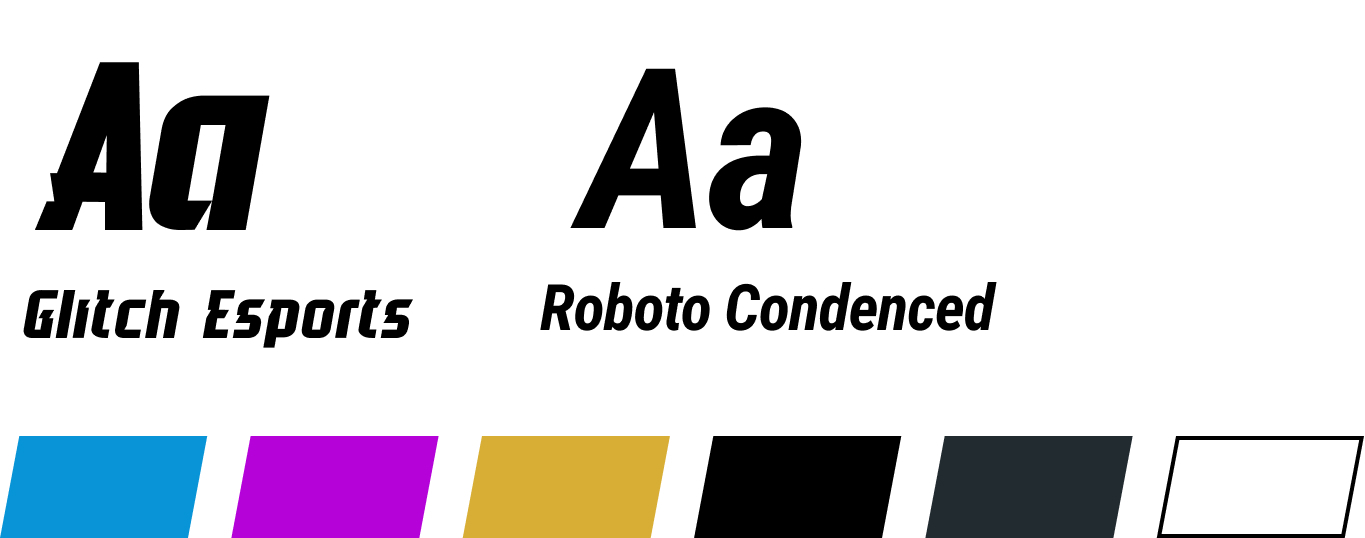
Game in progress
Mission page
Level completed page
MAY / 2020




