PRODUCT and visual DESIGN
Fitbit Wellness Report
The Wellness Report is a great way to start a conversation with a doctor. This feature allows Premium users to get a PDF with a visualization of their health trends over the last 30 days and the last year.
About
The Wellness Report provides a personalized PDF summary visualizing health trends across key metrics — including heart health, weight, sleep, and activity.
By turning complex data into clear, actionable visuals, the feature bridges the gap between daily tracking and medical insight — helping users and healthcare professionals speak the same language.
By turning complex data into clear, actionable visuals, the feature bridges the gap between daily tracking and medical insight — helping users and healthcare professionals speak the same language.
Goal
Enable Fitbit users to download an easy-to-read health report summarizing their wellness trends so they can walk into a doctor’s appointment prepared, informed, and confident. The design needed to:
- Present complex health data in a digestible and meaningful format.
- Support doctor–patient conversations through clarity, structure, and visual consistency.
- Align with Fitbit’s brand and accessibility standards while maintaining clinical credibility.
Design challenge
How might we transform Fitbit’s continuous health tracking data into a concise, printable, and doctor-friendly format — one that is both easy for users to understand and medically relevant?
This challenge required balancing user experience, medical validity, and data visualization clarity:
This challenge required balancing user experience, medical validity, and data visualization clarity:
- What data is meaningful to both patients and doctors?
- How can we compress months of health data into one clear, glanceable report?
- How to ensure legibility and usability in both digital and printed formats?
1. Research & data definition
At first, we had to define which Fitbit activity and health data are the most useful from a doctor's perspective. So we created a first draft report that included all the data we could export from the Fitbit app and then asked health experts their opinion about certain data types, their visualization, and the time scale.
As a result, we got a clear picture of first priority data: resting and daily heart rate trends, weight trends, daily steps and active minutes, sleep duration, stages and schedule, and menstrual cycle trends.
These findings defined our data hierarchy and visual focus for the report.
As a result, we got a clear picture of first priority data: resting and daily heart rate trends, weight trends, daily steps and active minutes, sleep duration, stages and schedule, and menstrual cycle trends.
These findings defined our data hierarchy and visual focus for the report.
Some of the draft charts tested with doctors
2. Structuring the report
Once we identified the right data set, we focused on creating a clear and logical layout that could work in both digital and printable form.
Key design decisions:
Key design decisions:
- One topic per page. Each section (e.g., heart health, sleep, activity) fits on a single letter-sized page for easy review and sharing.
- Overview page. Displays user details (age, gender, height), key highlights, and a summary table for quick reference.
- Color and number coding. Each section is visually coded to support communication between doctors and patients.
- Multi-timescale views. Graphs show 30-day and 1-year trends, supported by tables summarizing data for 30 days, 3 months, 6 months, and 1 year.
One of the first drafts we created while trying to find the best way to group and name certain sections
3. Visual design & iteration
We went through several design rounds to refine clarity, hierarchy, and tone:
- Adopted Fitbit’s brand palette while maintaining medical readability and print contrast.
- Simplified chart styles to emphasize trends over precision.
- Introduced reference benchmarks based on demographic data, helping users interpret whether their numbers fall within typical ranges.
- Through iterative feedback and usability testing, we refined terminology, chart scales, and layout density to ensure clarity and consistency across all data categories.
Outcomes
- #3 top Premium feature by satisfaction rating among Fitbit Premium users.
- Increased feature engagement and retention, as users returned monthly to download updated reports.
- Positive feedback from healthcare professionals, who reported that it helped streamline conversations.
Reflection
Designing the Wellness Report taught me how important it is to make data relatable. It was more than just charts—trust was crucial. By blending good design with clarity, we helped users feel in control of their health and made it easier for doctors to understand their patients’ daily lives.
2019




