PRODUCT and visual DESIGN
Fitbit After Meal Steps clock face
The After Meal Steps clock face is a part of the Glucose Management Program made in a partnership with United Healthcare. The clock face allows viewing daily step goals, getting meal reminders, and tracking after-meal steps.
About
This project aimed to create a gentle nudge mechanism for users managing their glucose levels—encouraging physical activity right after eating to improve overall health outcomes, to help users build healthy habits through simple daily actions: viewing step goals, getting meal reminders, and tracking steps after meals.
Goal
Design a Fitbit smartwatch experience that:
- Encourages participants to take short walks after meals.
- Visualizes daily activity and progress toward step goals.
- Keeps health motivation visible and actionable directly on the wrist.
Design challenge
How might we motivate users to take action (walk after meals) using a minimal, glanceable interface on a smartwatch — without making it intrusive or overwhelming?
The key challenges included:
The key challenges included:
- Balancing information density vs. readability on a small screen.
- Designing for habit formation through reminders and progress loops.
- Ensuring accessibility and legibility for users with different needs.
Process overview
1. Understanding users and context. Discovery research revealed that users, who are aware of their goals, prefer gentle prompts and quick, easy logging over strict reminders or extensive data entry.
2. Defining success. We defined success as achieving higher after-meal step completion rates, improving user satisfaction and engagement, and ensuring a clear, simple visual design.
3. Iteration and testing. We developed two major iterations of the clock face, each followed by internal testing and user feedback sessions.
2. Defining success. We defined success as achieving higher after-meal step completion rates, improving user satisfaction and engagement, and ensuring a clear, simple visual design.
3. Iteration and testing. We developed two major iterations of the clock face, each followed by internal testing and user feedback sessions.
Early version
With the first version of the clock face, we covered most user scenarios and tested the core experience. As a result, we got a solid understanding we're moving in the right direction, but we also need to fix and improve several issues. The first version included:
1. After meal reminders with a possibility to set reminders time;
2. Possibility to snooze reminders;
3. Healthy/not healthy meal survey;
4. Progress for certain goal completion;
5. Overall goal completion progress during the day.
1. After meal reminders with a possibility to set reminders time;
2. Possibility to snooze reminders;
3. Healthy/not healthy meal survey;
4. Progress for certain goal completion;
5. Overall goal completion progress during the day.
First version analysis to find out pain points and areas of improvement
Further improvements
After a series of iterations and user testings, we refined both the interaction and visual design to make the experience more intuitive, accessible, and goal-driven:
- Shifted focus from time to action. The home screen now highlights meal logging and step completion, keeping health actions front and center.
- Improved discoverability. Clearer prompts and icons make manual meal logging more visible and intuitive.
- Enhanced reminder control. Added the ability to skip reminders entirely — giving users autonomy over their experience.
- Accessibility upgrades. Increased font size and contrast for better readability across devices and lighting conditions.
- UI polish and consistency. Simplified layout, refined visual hierarchy, and optimized touch areas for better usability.
Visual explorations for the clock face main screen layout
Refined user flow
Design solution
The final watch design focuses on giving users just the right amount of context at a glance. At the top, the current time and daily steps keep the layout anchored in essential, everyday metrics. Below, the after-meal walks are clearly organized by meal, making it easy to see what’s completed and what’s next. A progress bar within each meal section shows steps taken toward the goal — a simple but motivating cue that encourages movement without overwhelming the user. Completed walks are marked with a check for instant recognition, while upcoming ones remain muted, maintaining visual balance and focus. Every element was designed to feel effortless: quick to scan, motivating to glance at, and calm in appearance — perfectly fitting the wearable context.
Results & learnings
The final version demonstrated improved engagement and higher completion of after-meal walks during pilot testing. Clearer visual hierarchy and accessibility updates resulted in fewer missed interactions.
The project strengthened Fitbit’s collaboration with United Healthcare by proving how micro-interactions can drive macro behavior change.
The project strengthened Fitbit’s collaboration with United Healthcare by proving how micro-interactions can drive macro behavior change.
Reflection
Designing for health behavior on a watch screen taught me how subtle design decisions—timing, tone, visibility—can shape real habits. The biggest takeaway: even small, well-designed moments can create meaningful impact in people’s daily routines.
2019




